One coaching software for everything
Pono gives you all of the tools that you need to run your entire online nutrition or fitness business. With a website, mobile apps, everything in one place, every feature that you could ever need, and simplicity that you've only dreamed about.
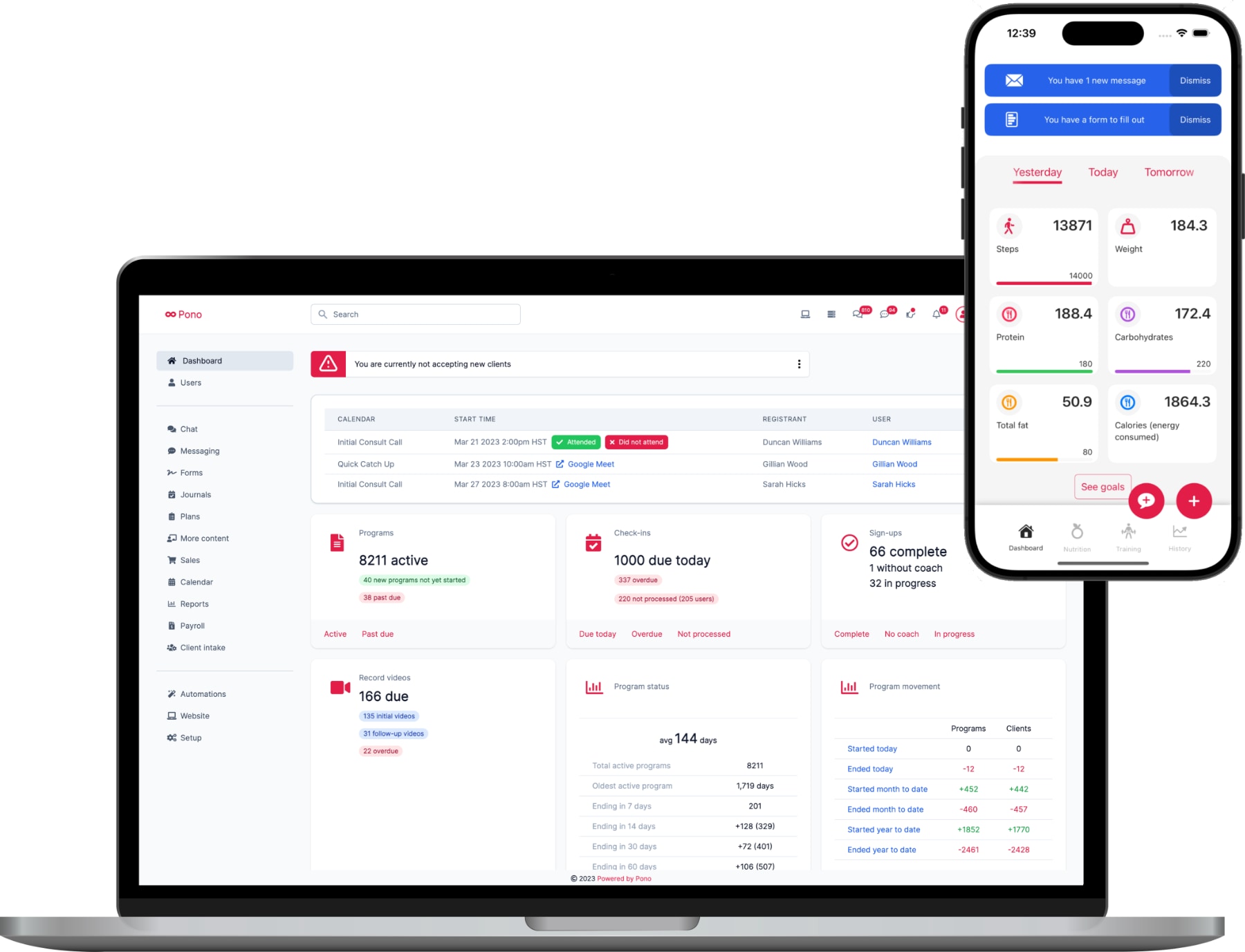
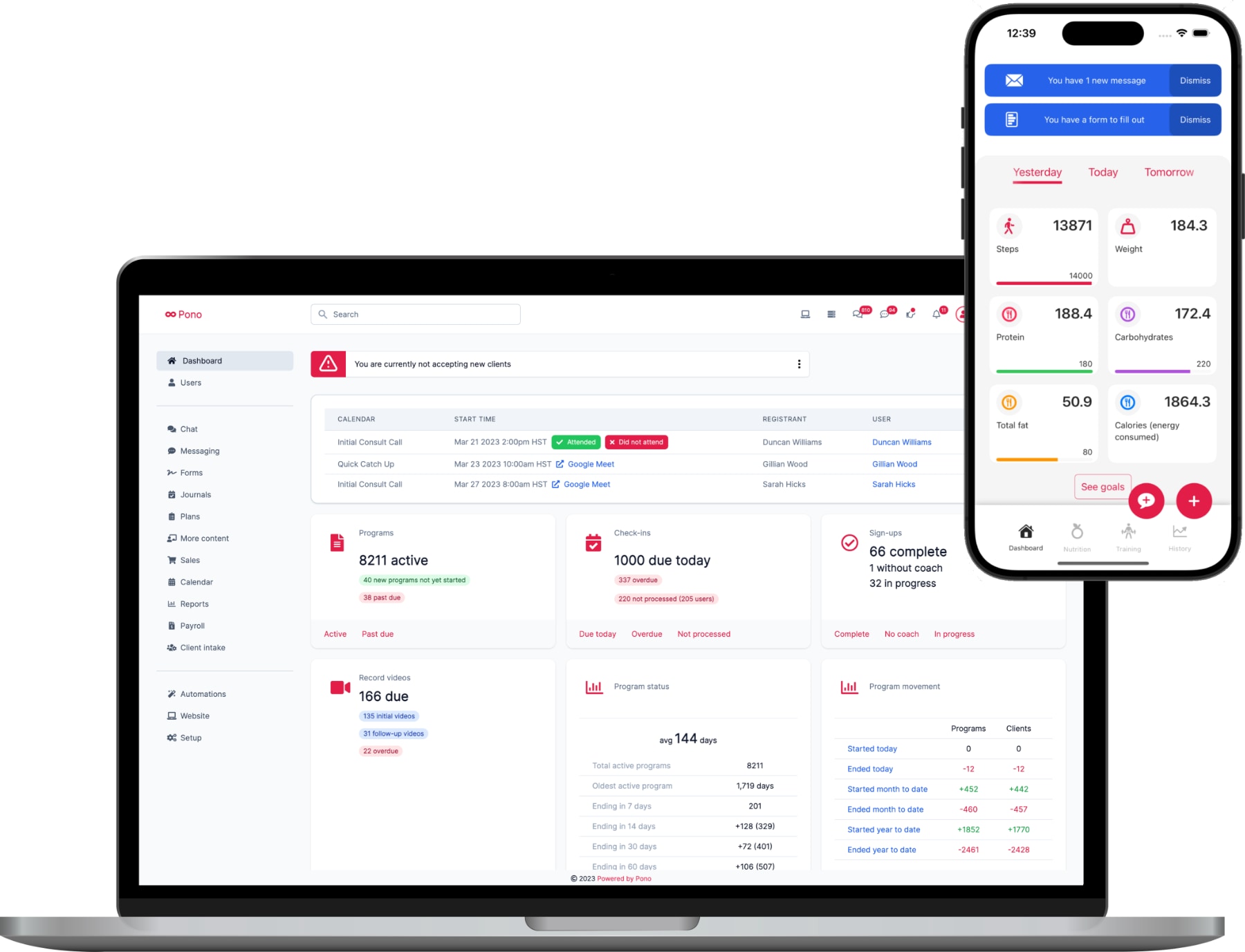
Everything in one place
Supercharge your productivity and get more done with a perfect workflow.
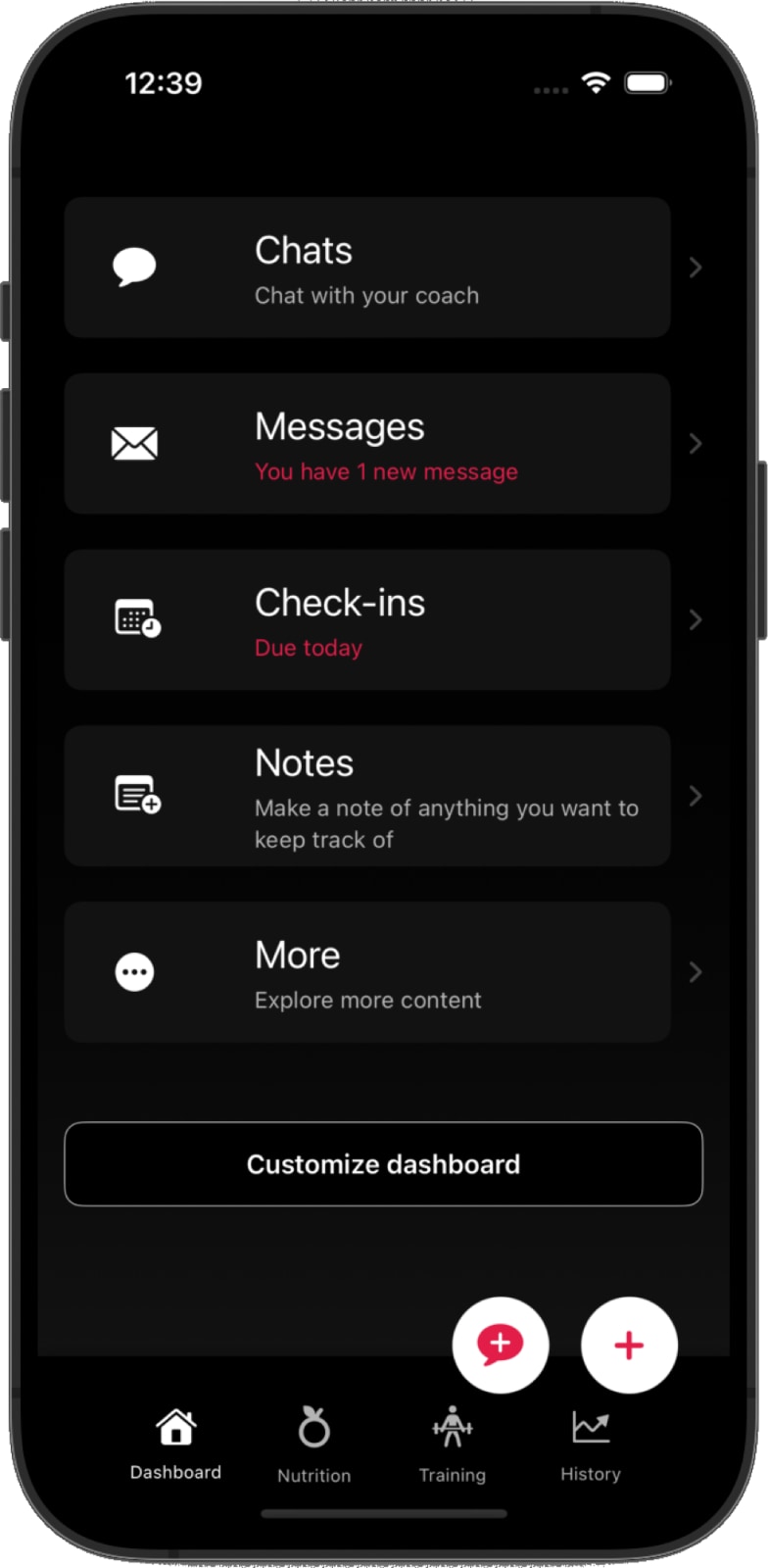
Every interaction that you have with your clients is in one place. From the moment they start and throughout the months or years that you work together, everything is at your fingertips in one central dashboard that is lightning fast, intuitive and ultra easy to use. And it's the same for your clients, with their entire experience available to them on your website and mobile apps.
No more searching for things across different emails, documents, spreadsheets or multiple apps. Powerful reports and analytics show you how your business is growing, how everyone in your business is performing, and how well you are engaging your clients.
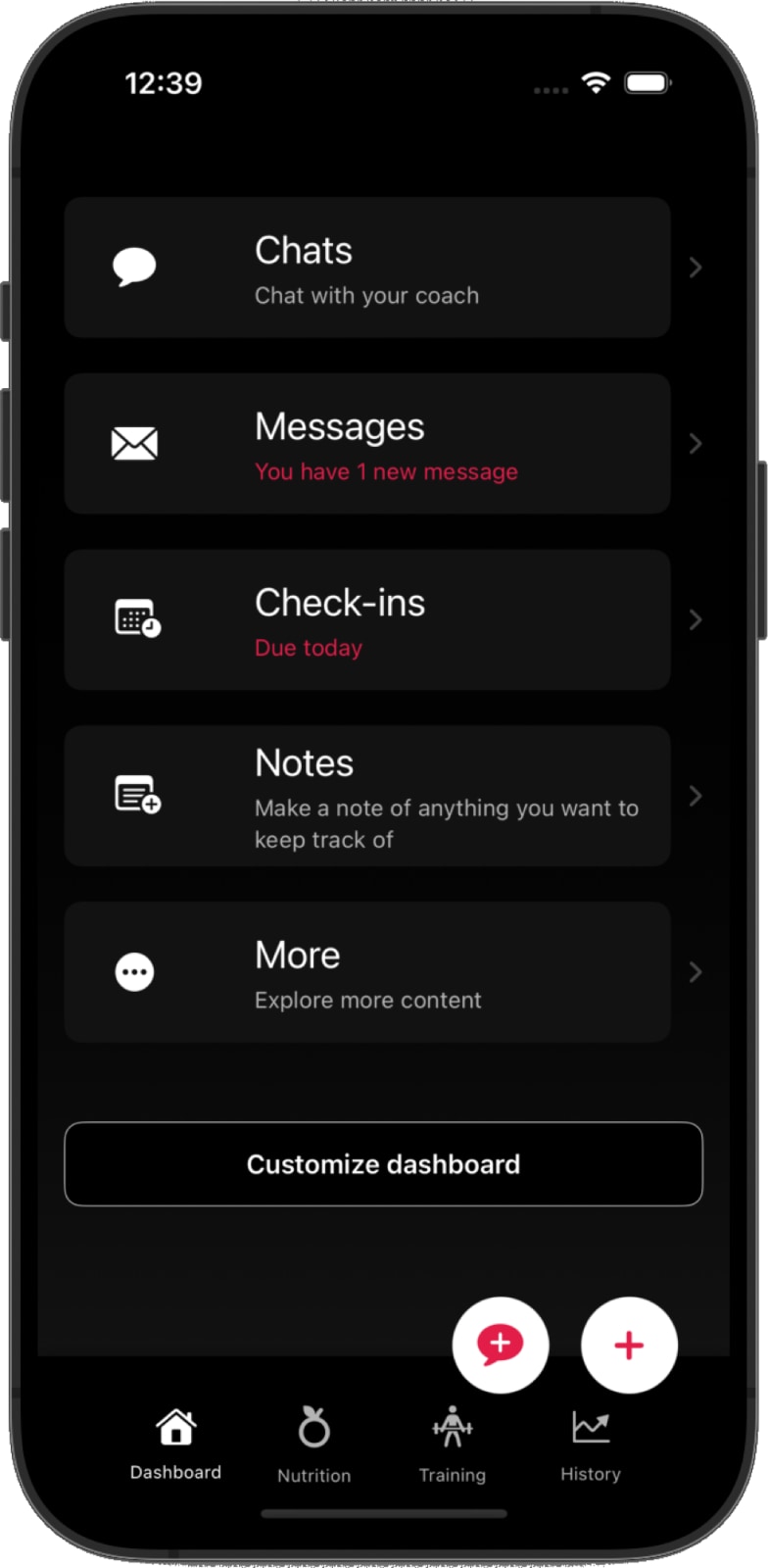
Unlimited customization & automation
Automate all of your time-consuming and repetitive admin tasks.
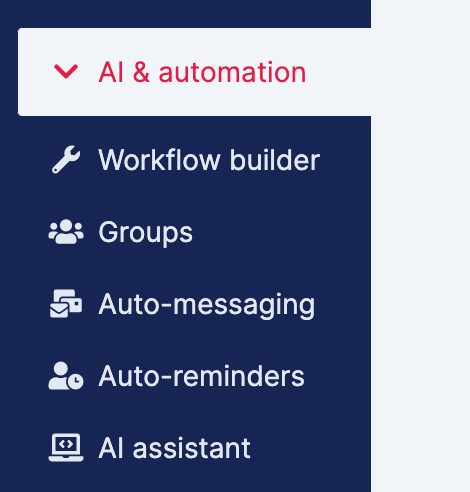
New client accounts can be automatically set up with everything that they need, on the schedule that you want them to get it. Your clients will be reminded whenever something needs their attention — for example if a form needs filling out, if they need to send a check-in, or if a payment has failed. And in the admin your coaches are notified of everything that needs their attention. You can even created advanced workflows with just a few clicks in the workflow builder. Anything that you do repetitively can easily be automated.
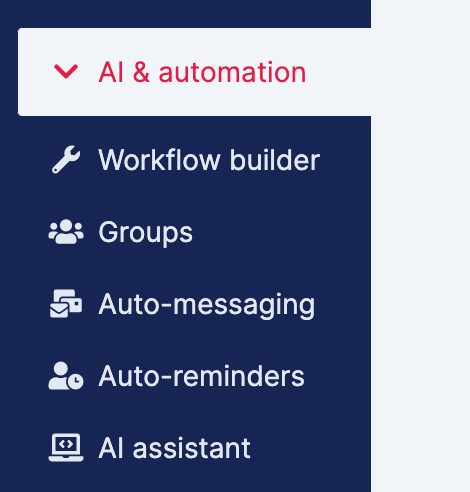
Smart AI
Cutting edge AI functionality is built in, exactly where you need it.
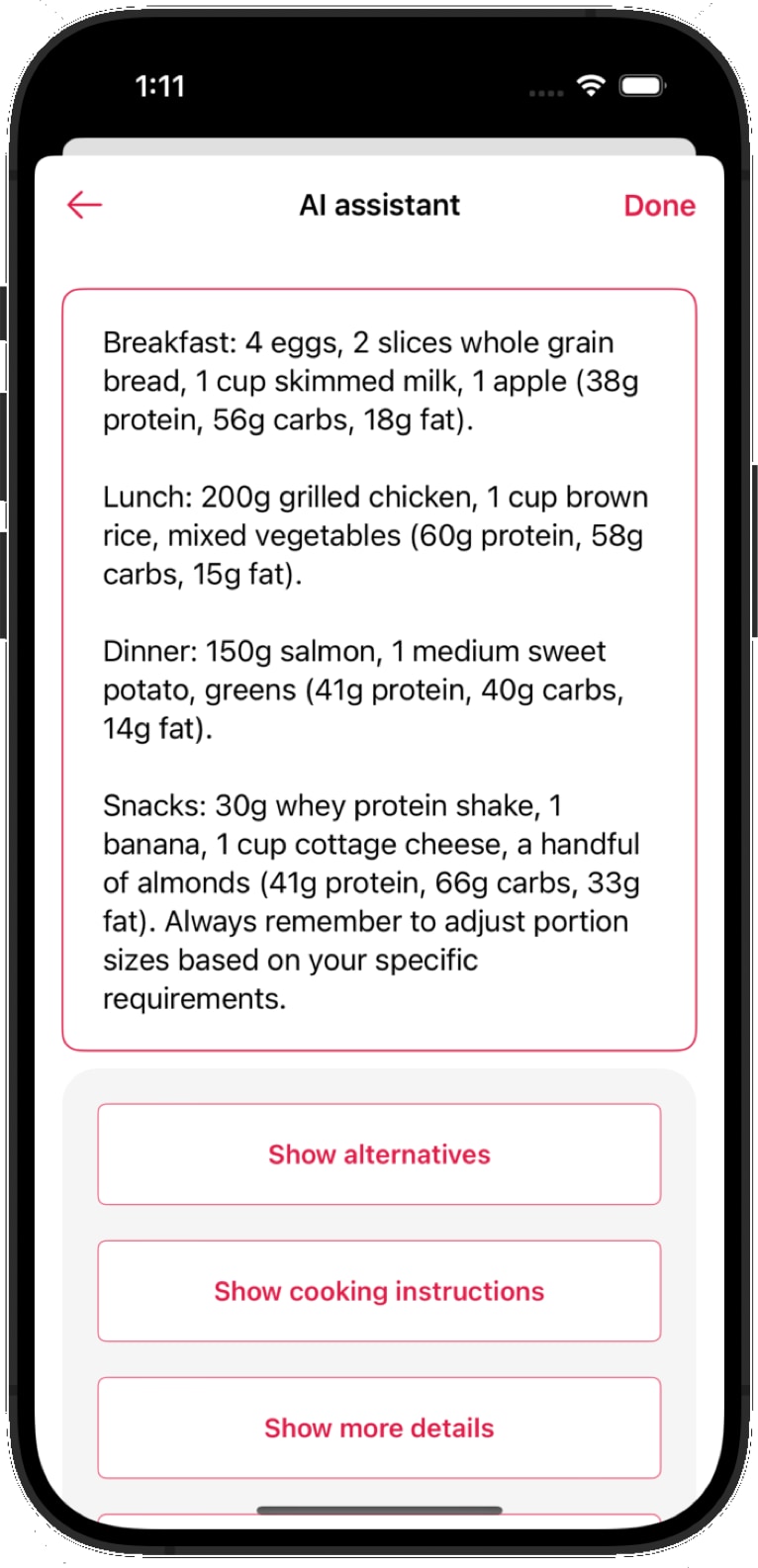
Pono's AI assistant can analyze and summarize large quantities of data in an instant. It can recognize and warn you when your clients are getting off track. It can even perform tasks and suggest workflow improvements that will save you a lot of time.
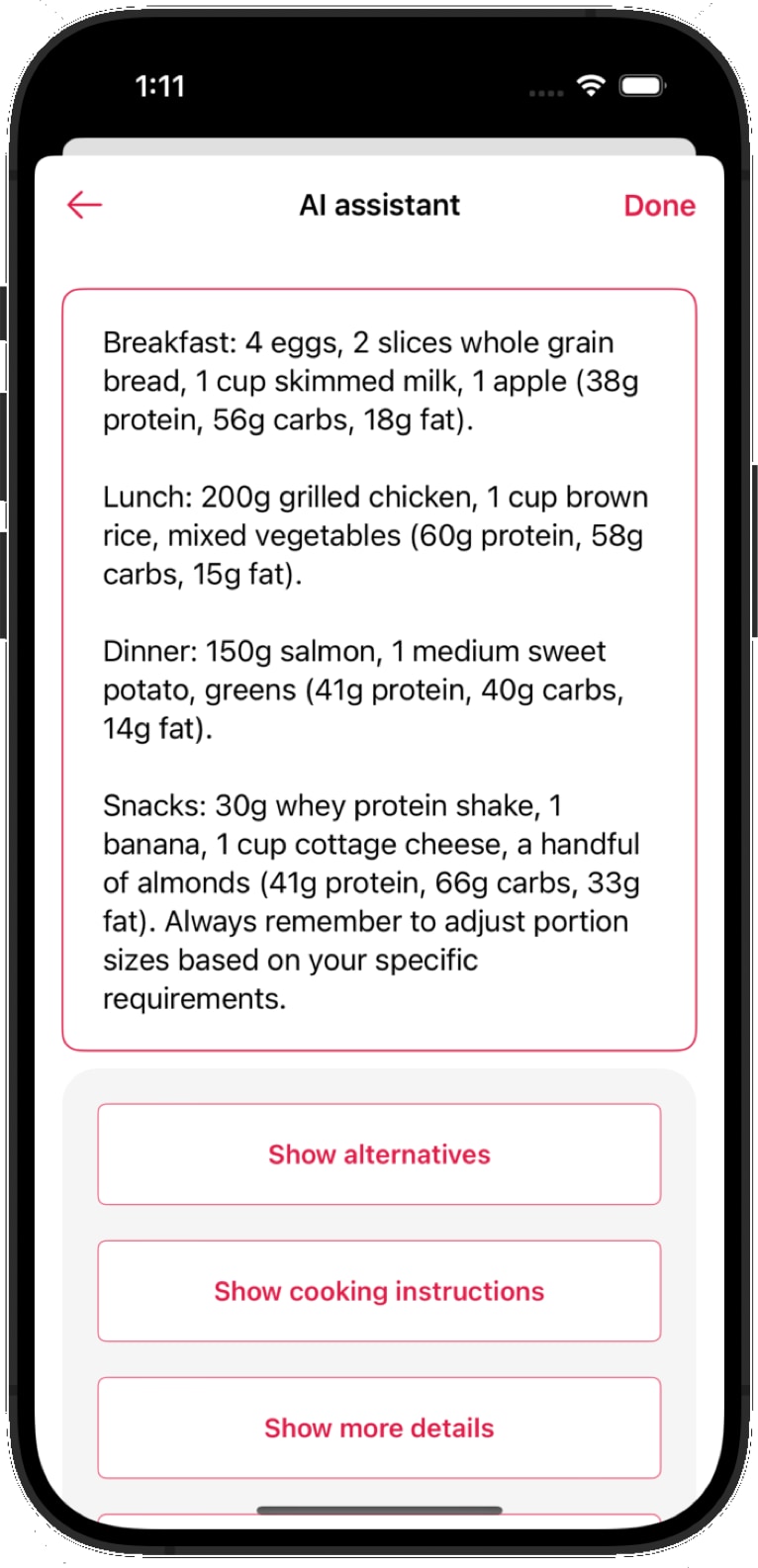
Feature packed
Everything that you need in a single platform.
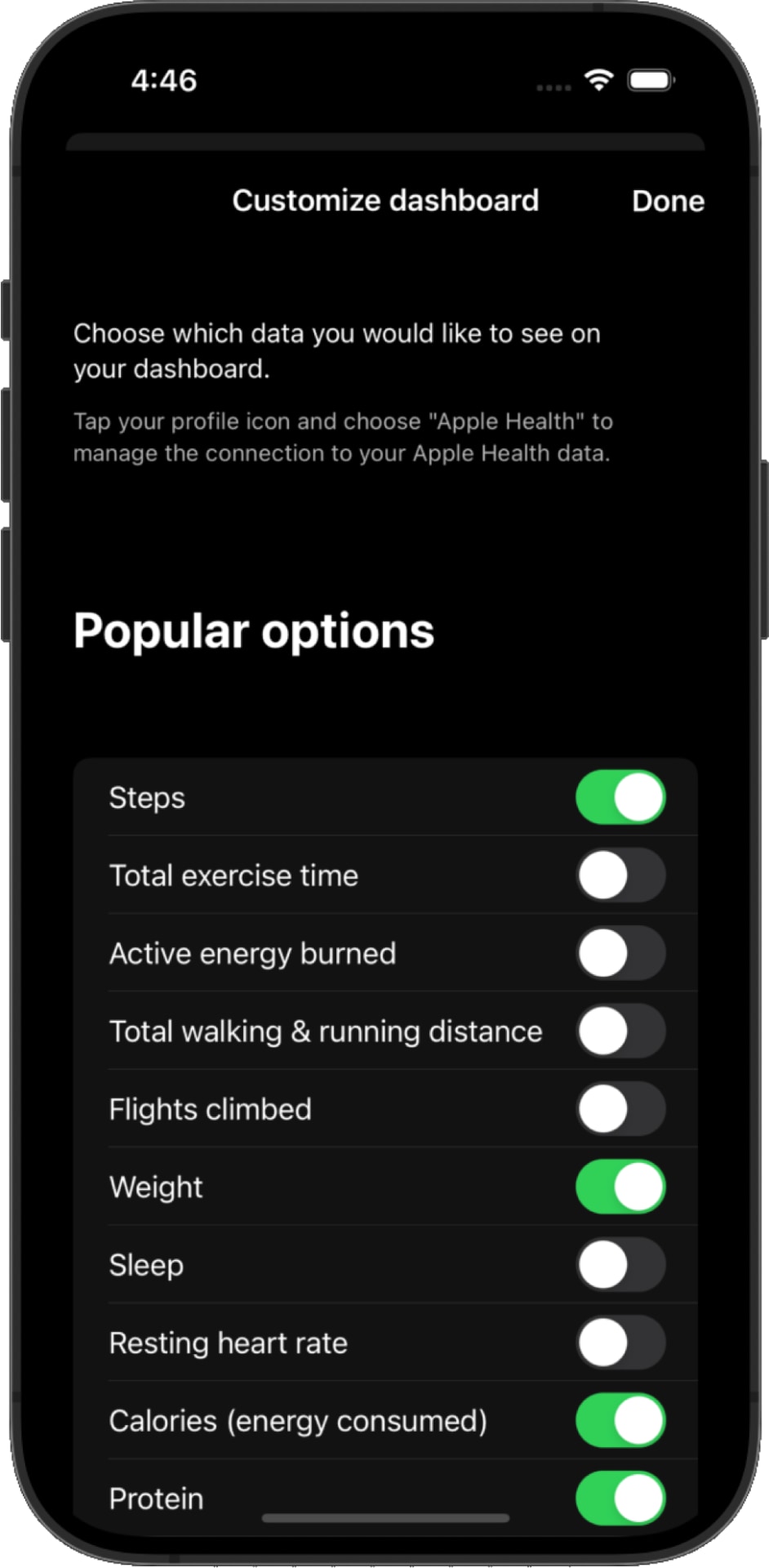
Pono is the most feature-packed and complete coaching software you could ever dream of is, no other platform even comes close to Pono's capabilities.
The coaching system has quick chat, messaging, video messaging, email, text, check-ins, integrated payment processing, sales and affiliate referrals, forms, waivers and questionnaires, nutrition plans and food logging, training plans and workout logging, calendar and scheduling, reports and analytics and much, much more.
And the powerful business features include advanced automations, payment via prepaid, credit and token, and payroll for your coaches and staff. Pono has built-in integrations with external business tools like Hubspot and Zapier, marketing and advertising tools like Active Campaign, Mailchimp, Meta (Facebook) and Instagram, and more.
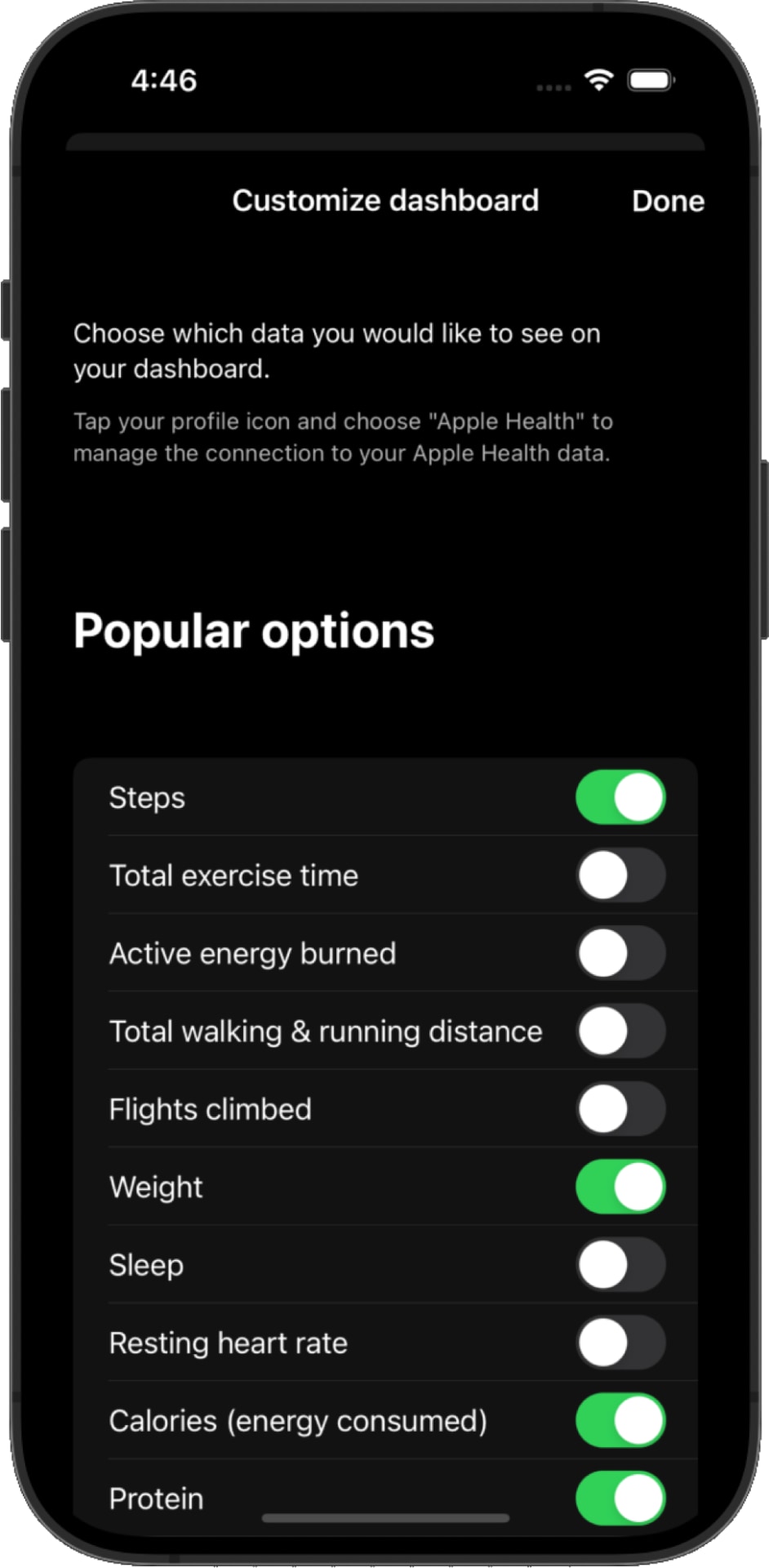
Ready for you to grow
Everything that you need, whether you have a few clients or tens of thousands.
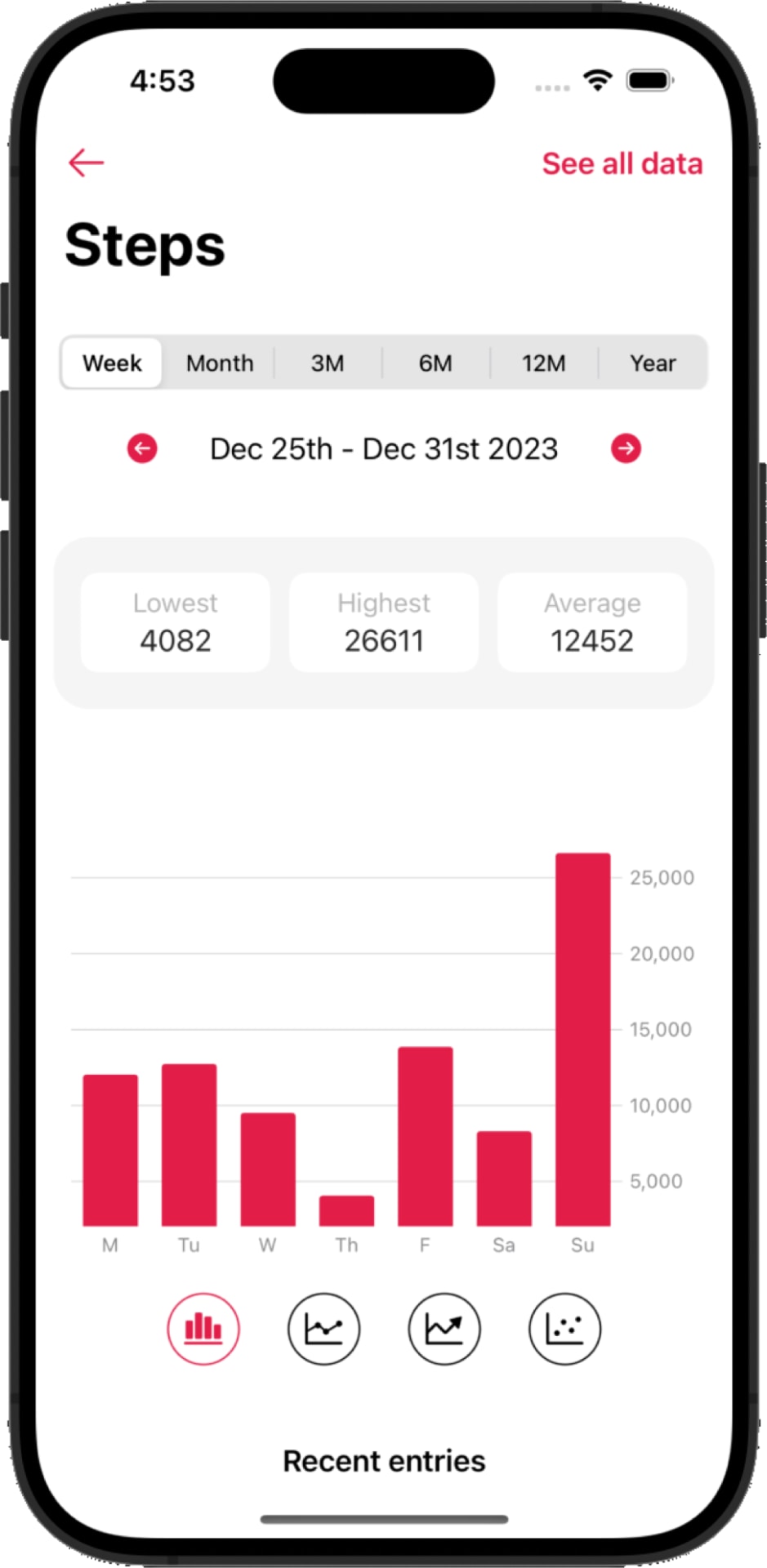
You have a website running on your own domain. You can use the integrated website builder and create your entire website (something like example.com). Or you can keep your existing website frontend, exactly how you have it now, and run Pono on a sub-domain (something like members.example.com or portal.example.com). You can open your website on a desktop, laptop, tablet or phone and it looks beautiful on every device. Your clients can do everything that you want them to on the website, and you can run your entire online business from the website admin.
Your clients can do everything on the website or in the iPhone and Android mobile apps. They can switch back and forth any time between website and mobile app, everything stays perfectly in sync.
Pono's unlimited package puts no limits on how many clients, coaches or staff members you have. Actually it puts no limits on anything at all, it's ready for whatever you want to do. And if there's anything totally individual that you need, then we can build it for you.
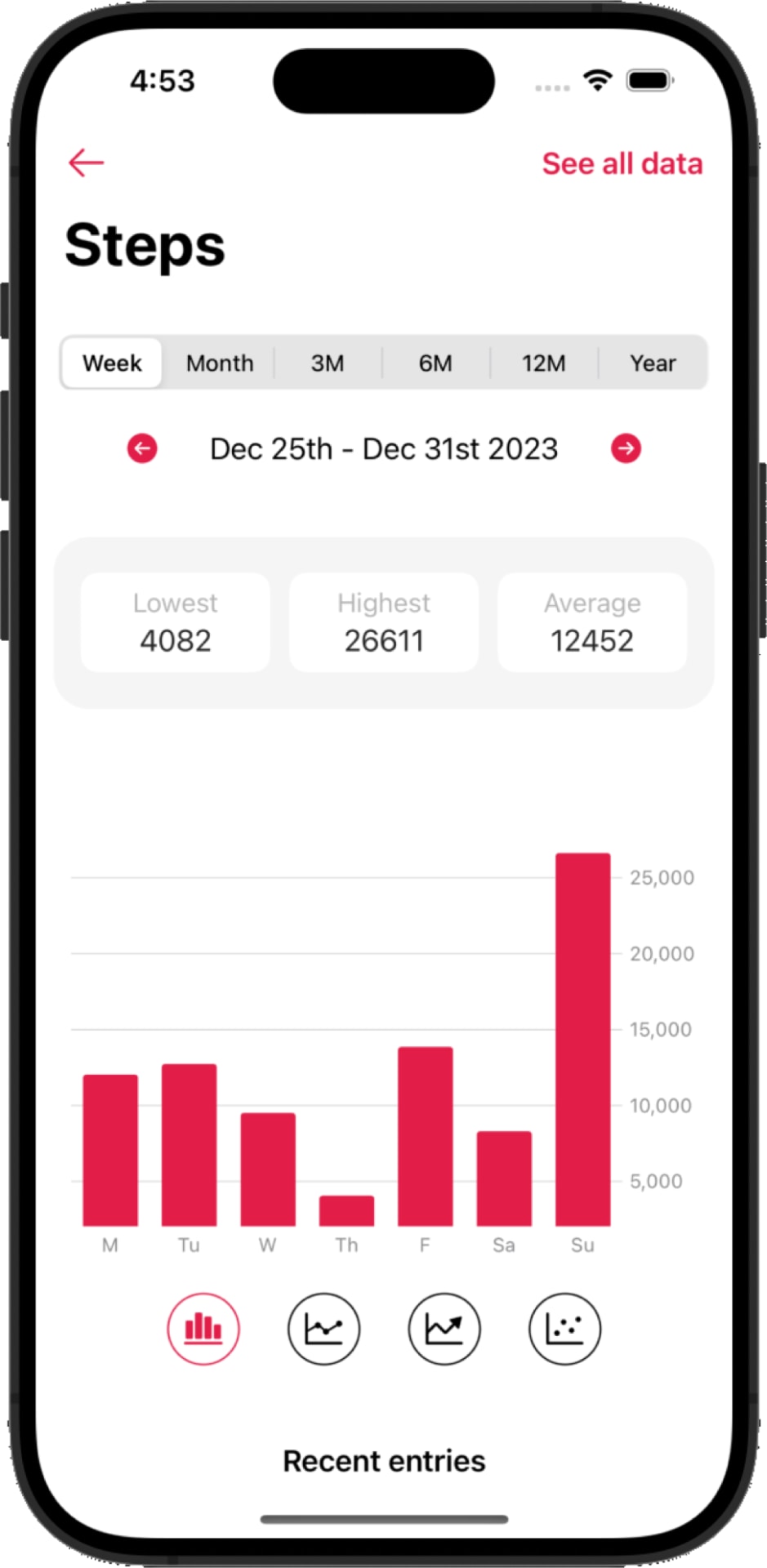
Transform your business with Pono
Or contact us with any questions
See who is using Pono
Companies of all shapes and sizes use Pono to run their online business
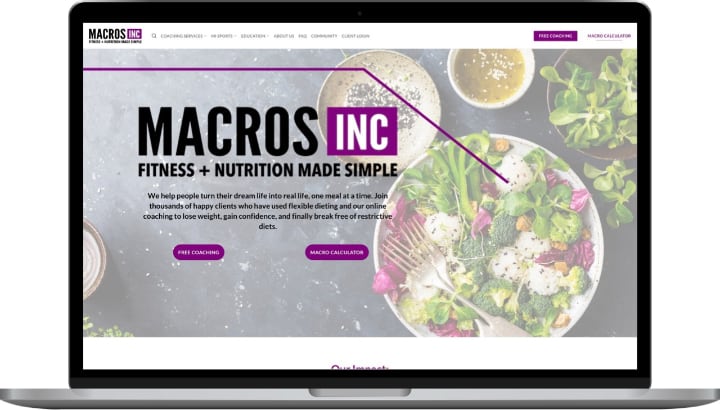
Macros Inc is a flexible diet coaching company with a big team of coaches, 450K members and clients in 70 countries.
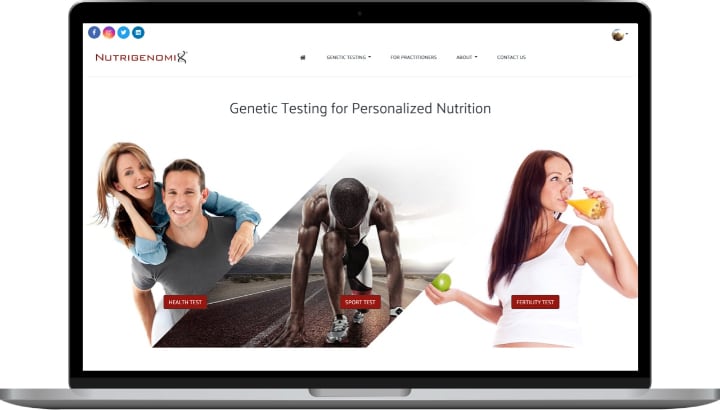
Nutrigenomix offers genetic testing and DNA-based dietary advice, with over 12,000 healthcare practitioners in 75 countries.
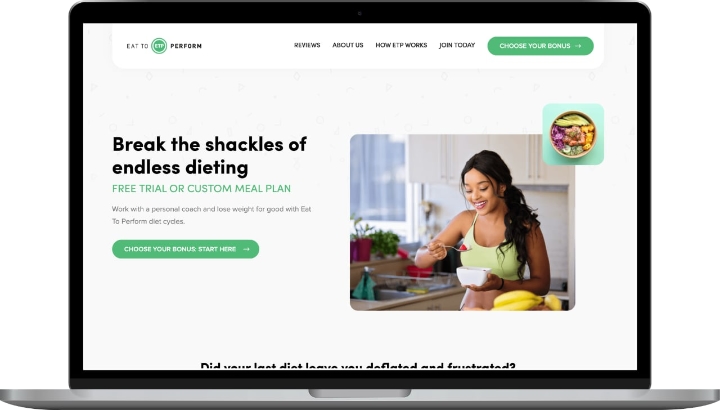
Eat To Perform has a big team of coaches that help customers lose weight with their unique diet cycles.

Bombshell Fitness offers online training programs and on-site training camps to customers around the world.

Team Elite Physique is a global leader in fitness competition prep and online coaching, with multiple Olympia and Arnold Classic titles.
